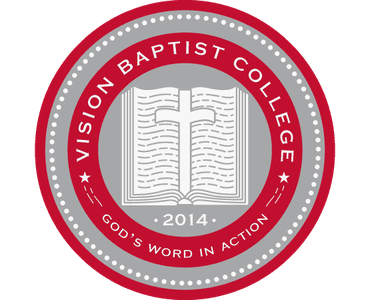Class Schedules
Book List
Students will be expected to purchase their own books online, or obtain them from another source. We will be posting a complete book list here. The notated books will be a required purchase. These books, as well as any book in which you do homework, cannot be shared. Please acquire your books in a timely fashion.
VBC WiFi Access
Information about connecting to the WIFI will be provided in your welcome packet when you arrive. If you have difficulty connecting to the network, please contact Br. Ed Sweitzer.
Student Portal (Renweb/FACTS)
Each student will have the opportunity to login into our database and track their academic progress. Follow the instructions below to create an account:
Here’s how to access our easy-to-use Family Portal:
- Go to FACTSmgt.com
- Click on the Parents Login>FACTS Family Portal (upper right corner)
- Enter the School's District Code: SR-NJ
- Click Create New Family Portal Account.
- Type your email address and click Create Account. An email will be sent which includes a link to create your Family Portal login. The link is active for 6 hours.
- Select the Click to Create your Family Portal Login link.
- A web browser displays your Name and FACTS Person ID.
- Type a User Name, Password, and Confirm your password. Accessing FACTS Family Portal
- Click Save User Name and/or Password. A message displays at the top of the browser, “User Name/Password successfully updated.”
If you have any questions or issues, please see Bro. Jason.